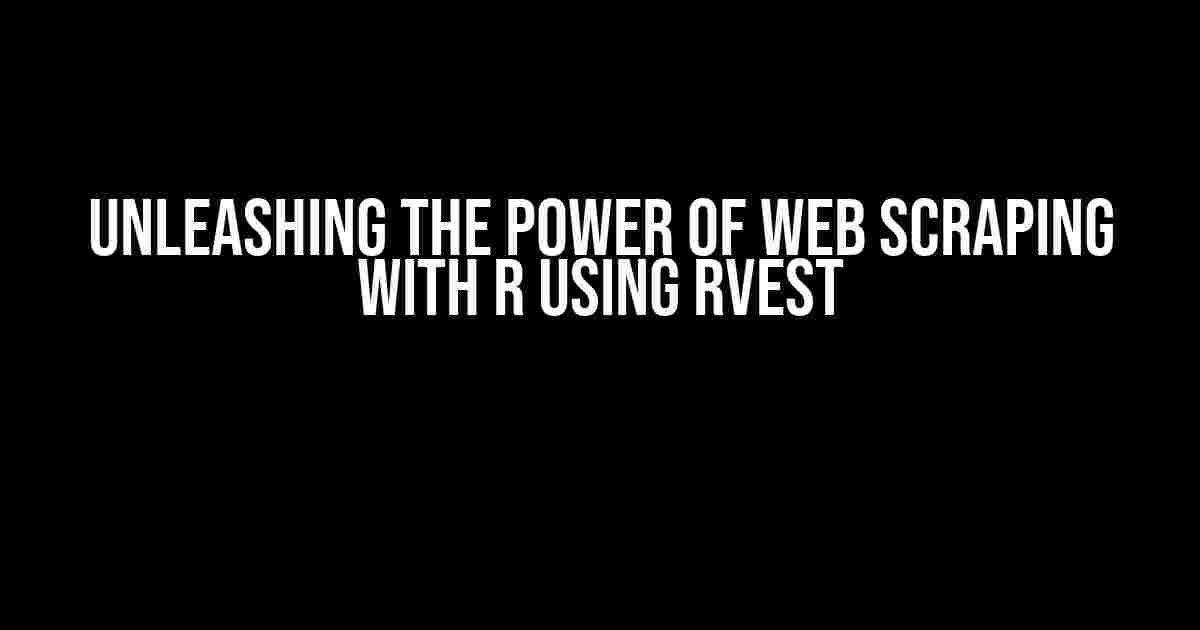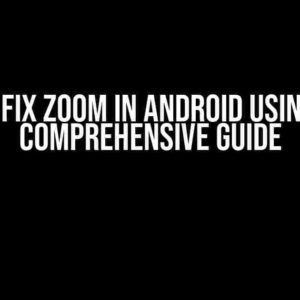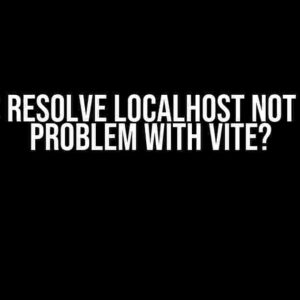Are you tired of manually collecting data from websites, only to find that it’s outdated or incomplete? Do you wish you had a way to extract valuable insights from the web with ease? Look no further! Web scraping with R using rvest is the solution you’ve been searching for. In this article, we’ll take you on a journey to master the art of web scraping, empowering you to uncover hidden gems and make data-driven decisions.
What is Web Scraping?
Web scraping, also known as web harvesting or web data extraction, is the process of automatically extracting data from websites, web pages, or online documents. It involves navigating a website, identifying the desired data, and extracting it into a structured format, such as a CSV or JSON file, for further analysis.
Why Use R for Web Scraping?
R is an ideal language for web scraping due to its powerful data manipulation and analysis capabilities. With R, you can easily handle complex data structures, perform statistical analysis, and create stunning visualizations. Moreover, the rvest package provides an intuitive and user-friendly interface for web scraping, making it accessible to users of all skill levels.
Setting Up R and rvest
Before we dive into the world of web scraping, let’s ensure you have the necessary tools installed. Follow these steps:
- Install R: Download and install R from the official website, if you haven’t already.
- Install rvest: Open R and run the following command:
install.packages("rvest") - Load rvest: Run the following command:
library(rvest)
Basic Web Scraping with rvest
Now that we have R and rvest set up, let’s start with a simple example. We’ll scrape the titles of the top 10 news articles from the BBC News website:
library(rvest)
# Send an HTTP GET request to the BBC News website
url <- "https://www.bbc.co.uk/news"
bbc_news <- read_html(url)
# Extract the article titles
titles <- bbc_news %>%
html_nodes("h3") %>%
html_text()
# Print the titles
print(titles)
This code sends an HTTP GET request to the BBC News website, extracts the article titles using the `html_nodes()` function, and prints the results. The `html_nodes()` function selects the HTML elements that match the specified CSS selector, in this case, `
` elements. The `html_text()` function extracts the text content of the selected elements.
Selecting HTML Elements
When web scraping, it’s essential to identify the correct HTML elements that contain the desired data. There are two common methods:
- CSS Selectors: Use the `html_nodes()` function with a CSS selector to select elements. For example, `html_nodes(“h3”)` selects all `
` elements.
- XPath Expressions: Use the `html_nodes()` function with an XPath expression to select elements. For example, `html_nodes(“//h3”)` selects all `
` elements.
You can use the `selectorgadget` package to help you identify the correct CSS selectors or XPath expressions for a given webpage.
Handling Common Web Scraping Challenges
Web scraping can be unpredictable, and you may encounter challenges such as:
| Challenge | Solution |
|---|---|
| JavaScript-generated content | Use the RSelenium package or a headless browser like PhantomJS |
| Anti-scraping measures (e.g., CAPTCHAs) | Implement a delay between requests, rotate user agents, or use a CAPTCHA-solving service |
| Different page structures or layouts | Use conditional statements or try-catch blocks to handle variations in page structure |
| Cookies and sessions | Use the httr package to handle cookies and sessions |
These challenges can be addressed using various techniques and packages. Remember to always check a website’s terms of use and robots.txt file to ensure you’re not violating any rules.
Advanced Web Scraping Techniques
Now that we’ve covered the basics, let’s explore some advanced techniques:
Pagination
When scraping multiple pages, use the `html_nodes()` function to extract the pagination links and navigate through the pages:
pagination_links <- bbc_news %>%
html_nodes(".pagination a") %>%
html_attr("href")
for (link in pagination_links) {
# Send an HTTP GET request to the next page
next_page <- read_html(link)
# Extract the article titles
titles <- next_page %>%
html_nodes("h3") %>%
html_text()
# Print the titles
print(titles)
}
Dealing with Non-Standard HTML
Sometimes, websites may use non-standard HTML or malformed HTML. In such cases, use the `html_nodes()` function with the `xml2` package to parse the HTML:
library(xml2)
bbc_news <- read_html(url, encoding = "UTF-8")
titles <- bbc_news %>%
xml_find_all("//h3") %>%
xml_text()
print(titles)
Scraping Data behind Login Forms
To scrape data behind login forms, use the `httr` package to send a POST request with login credentials:
library(httr)
login_url <- "https://example.com/login"
username <- "your_username"
password <- "your_password"
login_request <- POST(login_url,
body = list(
username = username,
password = password
))
# Send an HTTP GET request to the protected page
protected_page <- GET("https://example.com/protected_page")
# Extract the data
data <- protected_page %>%
html_nodes("table") %>%
html_table()
print(data)
Best Practices for Web Scraping with R
Remember to:
- Respect website terms of use and robots.txt files
- Avoid overwhelming websites with frequent requests
- Implement a delay between requests to avoid IP blocking
- Use a user agent to identify yourself as a web scraper
- Handle errors and exceptions gracefully
- Store scraped data in a structured format for further analysis
Conclusion
Web scraping with R using rvest is a powerful tool for extracting valuable insights from the web. By following best practices and mastering advanced techniques, you’ll be able to tackle complex web scraping tasks with ease. Remember to always respect website terms of use and handle errors gracefully. Happy scraping!
Frequently Asked Question
Get ready to unleash the power of web scraping with R using rvest! Here are some frequently asked questions to get you started:
What is web scraping, and why do I need R and rvest?
Web scraping is the process of extracting data from websites, and R is a popular programming language for data analysis. rvest is an R package that provides an easy-to-use interface for web scraping. You need R and rvest because they allow you to automate the data extraction process, making it faster and more efficient than manual data collection.
What kind of data can I scrape with rvest?
The possibilities are endless! With rvest, you can scrape HTML, CSS, and JavaScript-generated content, including text, images, videos, and more. You can extract data from websites, social media platforms, online forums, and even web-based APIs.
Is web scraping legal, and do I need permission to scrape a website?
Web scraping is a gray area, and the legality depends on the website’s terms of use and robots.txt file. Generally, it’s okay to scrape publicly available data for personal use or research purposes. However, you should always check the website’s policies and respect any restrictions or requests to stop scraping. It’s also a good idea to anonymize your scraping activities and follow ethical guidelines.
How do I handle anti-scraping measures, like CAPTCHAs or rate limiting?
Ah, the cat-and-mouse game! rvest provides some built-in tools to handle common anti-scraping measures. For example, you can use the `sleep` function to slow down your scraping rate or the `user-agent` function to rotate your browser fingerprint. For more advanced cases, you can use third-party packages like `selenium` or `phantomjs` to simulate a real browser experience.
What kind of skills do I need to get started with web scraping using rvest?
To get started with web scraping using rvest, you’ll need basic programming skills in R, including data manipulation and visualization. Familiarity with HTML, CSS, and XPath will also be helpful. Don’t worry if you’re new to these topics – rvest has an intuitive syntax, and there are many online resources available to help you learn.