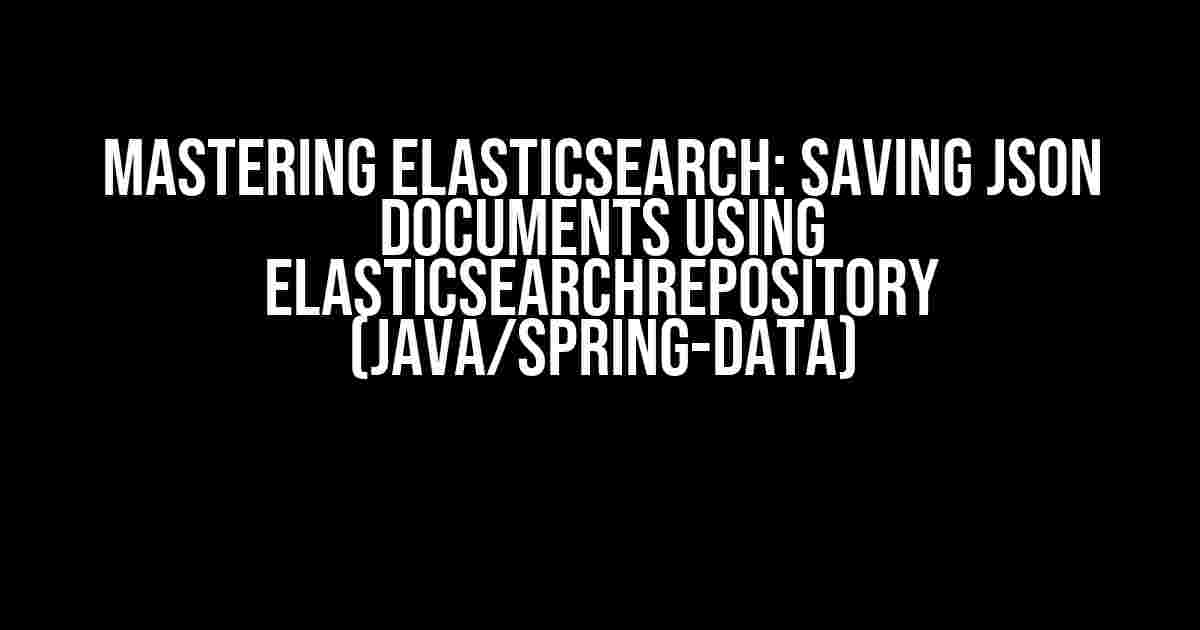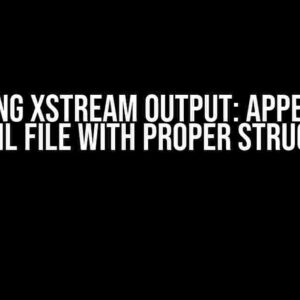Are you tired of dealing with complicated database queries and slow data retrieval? Do you want to take your data storage and retrieval to the next level? Look no further! In this article, we’ll dive into the world of Elasticsearch and explore how to save JSON documents using ElasticsearchRepository in Java/Spring-data.
What is Elasticsearch?
Elasticsearch is a highly scalable, distributed search and analytics engine that allows you to store, search, and analyze large volumes of data in real-time. It’s built on top of Apache Lucene and provides a robust, flexible, and scalable solution for indexing and searching data.
Why Use Elasticsearch?
- Faster Data Retrieval: Elasticsearch allows you to retrieve data in near real-time, making it ideal for applications that require fast data access.
- Scalability: Elasticsearch is designed to handle large volumes of data and can scale horizontally to meet the needs of your growing application.
- Flexibility: Elasticsearch supports a wide range of data formats, including JSON, and provides a flexible query language (Query DSL) that allows you to retrieve data in various ways.
Setting Up Elasticsearch with Spring-data
To get started with Elasticsearch in Java/Spring-data, you’ll need to add the following dependencies to your `pom.xml` file (if you’re using Maven) or your `build.gradle` file (if you’re using Gradle):
<dependency> <groupId>org.springframework.data</groupId> <artifactId>spring-data-elasticsearch</artifactId> </dependency> <dependency> <groupId>org.elasticsearch.client</groupId> <artifactId>elasticsearch-rest-high-level-client</artifactId> </dependency>
Once you’ve added the dependencies, you can configure Elasticsearch in your Spring-data application using the `@Configuration` annotation:
@Configuration
public class ElasticsearchConfig {
@Value("${elasticsearch.host}")
private String host;
@Value("${elasticsearch.port}")
private int port;
@Bean
public RestHighLevelClient elasticsearchClient() {
return new RestHighLevelClient(RestClient.builder(
new HttpHost(host, port, "http")
));
}
}
Creating an ElasticsearchRepository
To interact with Elasticsearch, you’ll need to create an `ElasticsearchRepository` interface that extends `ElasticsearchRepository<T>`:
public interface MyDocumentRepository extends ElasticsearchRepository<MyDocument, String> {
}
Note that `MyDocument` is the Java class that represents the JSON document you want to save to Elasticsearch, and `String` is the type of the document’s ID.
Entity Mapping
To map your Java class to an Elasticsearch document, you’ll need to use the `@Document` annotation on the class:
@Document(indexName = "mydocuments")
public class MyDocument {
@Id
private String id;
private String title;
private String content;
// getters and setters
}
The `@Document` annotation specifies the index name and type, while the `@Id` annotation specifies the field that will serve as the document’s ID.
Saving JSON Documents to Elasticsearch
Now that you have your `ElasticsearchRepository` and entity mapping in place, you can save JSON documents to Elasticsearch using the `save()` method:
@Service
public class MyDocumentService {
@Autowired
private MyDocumentRepository repository;
public void saveDocument(MyDocument document) {
repository.save(document);
}
}
When you call the `save()` method, Spring-data will automatically convert your Java object to a JSON document and save it to Elasticsearch.
Bulk Saving
If you need to save multiple documents at once, you can use the `saveAll()` method:
public void saveDocuments(List<MyDocument> documents) {
repository.saveAll(documents);
}
This method is particularly useful when you need to save a large number of documents in a single operation.
Querying Elasticsearch
Once you’ve saved your JSON documents to Elasticsearch, you can query them using the `find()` method:
public List<MyDocument> searchDocuments(String query) {
return repository.findByContentContaining(query);
}
In this example, the `find()` method is used to search for documents that contain a specific phrase in their `content` field.
Using Querydsl
If you need more advanced querying capabilities, you can use Querydsl to create complex queries:
@Service
public class MyDocumentService {
@Autowired
private ElasticsearchTemplate template;
public List<MyDocument> searchDocuments(String query) {
QMyDocument document = QMyDocument.myDocument;
return template.queryForList(new Query(document.content.contains(query)));
}
}
In this example, Querydsl is used to create a query that searches for documents that contain a specific phrase in their `content` field.
Conclusion
In this article, we’ve covered the basics of saving JSON documents to Elasticsearch using ElasticsearchRepository in Java/Spring-data. By following the instructions outlined above, you can easily integrate Elasticsearch into your Spring-data application and start reaping the benefits of fast data retrieval and scalability.
Remember to explore the various features and options provided by Elasticsearch and Spring-data to take your data storage and retrieval to the next level.
| Keyword | Description |
|---|---|
| Elasticsearch | A highly scalable, distributed search and analytics engine |
| ElasticsearchRepository | An interface that provides methods for interacting with Elasticsearch |
| A Java-based framework for interacting with Elasticsearch | |
| JSON | A lightweight data interchange format |
By mastering Elasticsearch and Spring-data, you’ll be able to unlock the full potential of your data and take your application to new heights.
Frequently Asked Questions
- What is the difference between Elasticsearch and ElasticsearchRepository?
Elasticsearch is a search and analytics engine, while ElasticsearchRepository is an interface that provides methods for interacting with Elasticsearch in a Spring-data application. - How do I configure Elasticsearch in a Spring-data application?
You can configure Elasticsearch in a Spring-data application by adding the necessary dependencies and creating an ElasticsearchConfig class that sets up the Elasticsearch client. - What is the purpose of the @Document annotation?
The @Document annotation is used to map a Java class to an Elasticsearch document, specifying the index name and type.
By following the instructions and examples provided in this article, you’ll be well on your way to becoming an Elasticsearch expert and taking your data storage and retrieval to new heights.
Recommended Reading
Happy coding!
Frequently Asked Questions
Storing JSON documents in ElasticSearch can be a bit tricky, but don’t worry, we’ve got you covered! Here are some frequently asked questions about saving JSON documents in ElasticSearch using ElasticsearchRepository in Java/Spring-data:
What is the minimum configuration required to save JSON documents in ElasticSearch using ElasticsearchRepository?
To save JSON documents in ElasticSearch using ElasticsearchRepository, you need to configure the ElasticsearchTemplate and enable the ElasticsearchRepository in your Spring Data configuration. You can do this by adding the @EnableElasticsearchRepositories annotation to your Spring Boot application configuration class and defining the ElasticsearchTemplate bean.
How do I index a JSON document in ElasticSearch using ElasticsearchRepository?
To index a JSON document in ElasticSearch using ElasticsearchRepository, you can use the index method of the ElasticsearchRepository interface. Simply create a repository interface that extends ElasticsearchRepository, and then use the index method to save your JSON document to ElasticSearch.
Can I use ElasticsearchRepository to save nested JSON documents?
Yes, ElasticsearchRepository supports saving nested JSON documents. You can use the @Nested annotation to mark the fields that contain nested JSON documents, and ElasticSearch will automatically index them correctly.
How do I customize the indexing process when saving JSON documents using ElasticsearchRepository?
You can customize the indexing process by implementing a custom ElasticsearchConverter. This allows you to control how your JSON documents are converted to ElasticSearch documents, and you can customize the indexing process to suit your specific needs.
What happens if I try to save a JSON document with a duplicate ID using ElasticsearchRepository?
If you try to save a JSON document with a duplicate ID using ElasticsearchRepository, ElasticSearch will throw a DocumentAlreadyExistsException. You can handle this exception by implementing a custom error handler or by using the indexing options provided by the ElasticsearchRepository interface.