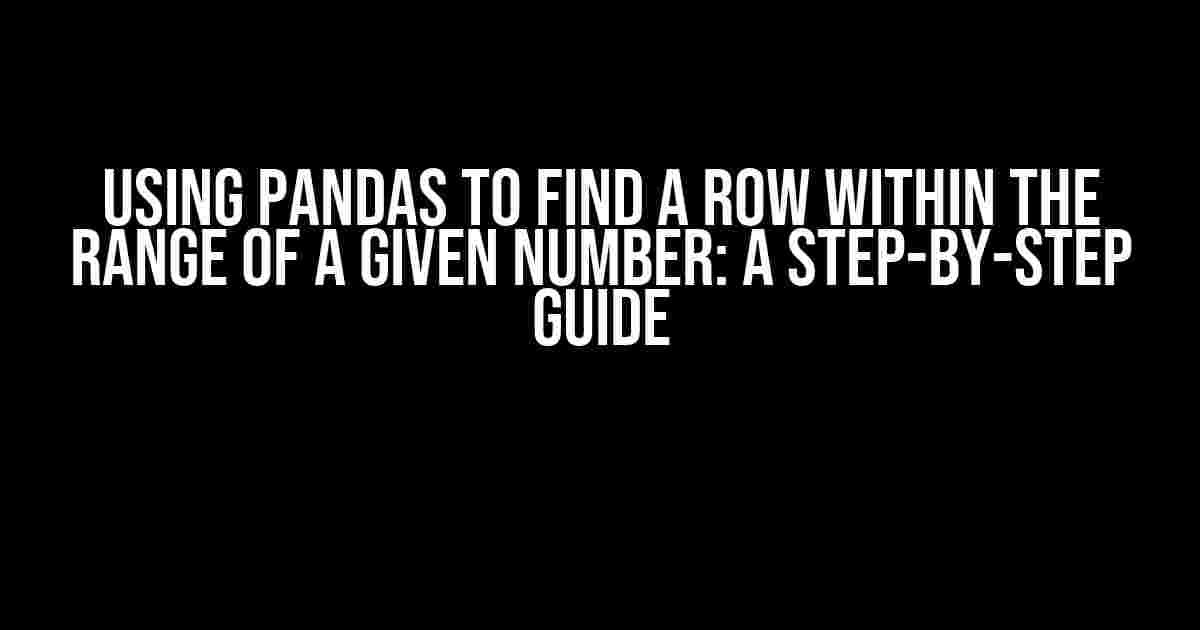Are you tired of manually searching for rows in your datasets that fall within a certain range of a given number? Do you want to automate this process and make your data analysis more efficient? Look no further! In this article, we’ll show you how to use the powerful pandas library in Python to find rows within the range of a given number.
Why Pandas?
Pandas is an open-source library in Python that provides data structures and functions to efficiently handle structured data, including tabular data such as spreadsheets and SQL tables. With pandas, you can easily read, write, and manipulate large datasets, making it an ideal tool for data analysis.
The Problem: Finding Rows Within a Given Range
Imagine you have a dataset with thousands of rows, and you want to find all the rows where a specific column value falls within a certain range of a given number. For example, let’s say you have a dataset of exam scores, and you want to find all the students who scored between 80 and 90. Manually searching for these rows would be a daunting task, especially if your dataset is large.
The Solution: Using Pandas’ Conditional Selection
Pandas provides a powerful conditional selection feature that allows you to select rows based on specific conditions. In this case, we can use the `.loc` indexer to select rows where the column value falls within a certain range of a given number.
Step 1: Import Pandas and Load the Data
import pandas as pd
# Load the data from a CSV file
df = pd.read_csv('exam_scores.csv')In this example, we import the pandas library and load the data from a CSV file called `exam_scores.csv`. You can replace this with your own dataset.
Step 2: Define the Range and the Given Number
# Define the range and the given number
range_start = 80
range_end = 90
given_number = 85In this step, we define the range and the given number. In our example, we want to find rows where the score is within the range of 80 to 90, with the given number being 85.
Step 3: Use Conditional Selection with .loc
# Use .loc to select rows within the range
rows_within_range = df.loc[(df['score'] >= range_start) & (df['score'] <= range_end) & (df['score'] >= given_number - 5) & (df['score'] <= given_number + 5)]In this step, we use the `.loc` indexer to select rows where the score falls within the range of 80 to 90, and within 5 units of the given number (85). The `&` symbol is used to combine multiple conditions.
Step 4: Display the Results
# Display the results
print(rows_within_range)In this final step, we display the results using the `print` function. The output will show the rows that meet the conditions specified in Step 3.
Example Output
| Name | Score |
|---|---|
| John | 82 |
| Jane | 87 |
| Bob | 89 |
In this example output, we see three rows that meet the conditions specified in Step 3. The scores are within the range of 80 to 90, and within 5 units of the given number (85).
Tips and Variations
- Adjust the range and given number: You can adjust the range and given number to suit your specific needs.
- Use different conditional operators: You can use different conditional operators such as `>` or `<` instead of `>=` and `<=` to change the selection criteria.
- Select rows based on multiple columns: You can select rows based on multiple columns by adding more conditions to the `.loc` indexer.
- Use the `query` method: You can use the `query` method instead of `.loc` to select rows based on conditions.
Conclusion
In this article, we showed you how to use pandas to find rows within the range of a given number. By following these steps, you can automate the process of searching for specific rows in your datasets and make your data analysis more efficient. With pandas, the possibilities are endless!
Final Code
import pandas as pd
# Load the data from a CSV file
df = pd.read_csv('exam_scores.csv')
# Define the range and the given number
range_start = 80
range_end = 90
given_number = 85
# Use .loc to select rows within the range
rows_within_range = df.loc[(df['score'] >= range_start) & (df['score'] <= range_end) & (df['score'] >= given_number - 5) & (df['score'] <= given_number + 5)]
# Display the results
print(rows_within_range)This code snippet shows the complete code for finding rows within the range of a given number using pandas. You can copy and paste this code into your Python script to get started!
Frequently Asked Questions
Get ready to master the art of finding rows within a range of a given number using pandas!
Q1: How do I find rows in a pandas DataFrame where a column value is within a certain range of a given number?
You can use the loc function in pandas to achieve this. For example, if you want to find rows where the value in column 'A' is within 10 units of a given number, say 50, you can use: `df.loc[(df['A'] >= 50-10) & (df['A'] <= 50+10)]`. This will return all rows where the value in column 'A' is between 40 and 60.
Q2: What if I want to find rows where a column value is within a percentage range of a given number?
You can use the same approach as before, but instead of using a fixed range, you can calculate the range based on the given number and the desired percentage. For example, if you want to find rows where the value in column 'A' is within 20% of a given number, say 50, you can use: `df.loc[(df['A'] >= 50*0.8) & (df['A'] <= 50*1.2)]`. This will return all rows where the value in column 'A' is between 40 and 60.
Q3: Can I use this method to find rows where a column value is within a range of multiple given numbers?
Yes, you can use the `numpy` library to create an array of ranges and then use the `isin` function to find rows where the column value is within any of those ranges. For example, if you want to find rows where the value in column 'A' is within 10 units of either 50 or 100, you can use: `import numpy as np; df.loc[np.isin(df['A'], [np.arange(40, 60), np.arange(90, 110)])]`. This will return all rows where the value in column 'A' is between 40 and 60 or between 90 and 110.
Q4: How do I find rows where a column value is outside a certain range of a given number?
You can use the same approach as before, but use the `~` operator to negate the condition. For example, if you want to find rows where the value in column 'A' is not within 10 units of a given number, say 50, you can use: `df.loc[~((df['A'] >= 50-10) & (df['A'] <= 50+10))]`. This will return all rows where the value in column 'A' is not between 40 and 60.
Q5: Can I use this method to find rows where a column value is within a range of a given datetime object?
Yes, you can use the same approach, but make sure to convert the datetime object to a numeric value using the `pd.to_datetime` function. For example, if you want to find rows where the value in column 'A' is within 1 day of a given datetime object, say `datetime.date(2022, 1, 1)`, you can use: `df.loc[(df['A'] >= pd.to_datetime('2022-01-01') - pd.Timedelta(days=1)) & (df['A'] <= pd.to_datetime('2022-01-01') + pd.Timedelta(days=1))]`. This will return all rows where the value in column 'A' is within 1 day of the given datetime object.